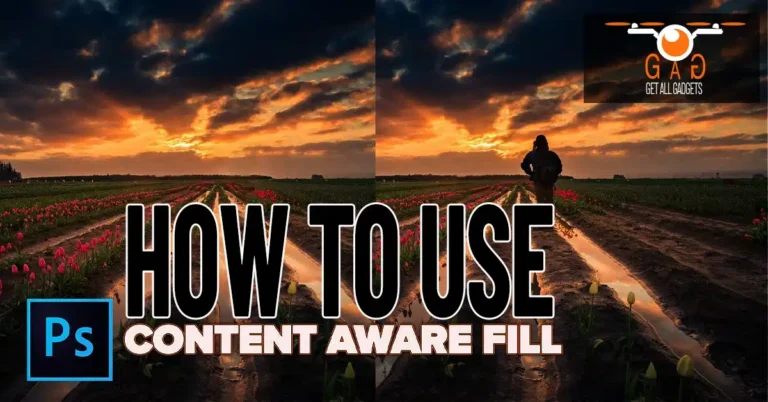Google Nest Aware subscription – What You Get With it?
If you’re considering a Google Nest Aware subscription but are not sure what to expect, then this blog post is for you. We’ve compiled all the information that you could possibly need about the service in a neat and tidy list. There’s everything from prices, benefits, what happens when your subscription expires, and more! Read on to find out more!
What You Get With A Subscription of Google Nest Aware
- If you’re not familiar with Google Nest Aware, it’s a subscription service that gives you access to additional features for your Google Nest devices. With a subscription, you get:
- 24/7 continuous recording: Your Nest devices will continuously record video even when you’re not home, so you never miss a moment.
- Activity Zones: Create custom activity zones in your home to focus on specific areas, like the front door or backyard.
- 10-day video history: Review up to 10 days of video footage from your Nest cameras at any time. Person alerts: Receive an alert any time a person is detected by your Nest device, so you can see who’s coming and going.
A Google Nest Aware subscription is $5/month per device (with a 30-day free trial), so it’s an affordable way to add some extra security and peace of mind to your home.
Nest Cam Battery
The Google Nest Aware subscription gives you access to a number of features that can help you keep an eye on your home, even when you’re away. One of the most useful features is the Nest Cam Battery. This feature allows you to keep your Nest Cam charged and ready to go, even if there’s a power outage.
With the Nest Cam Battery, you’ll never have to worry about your camera going offline in the middle of an event. Whether there’s a storm brewing or a power outage, your camera will stay up and running. And because the battery is removable, you can easily swap it out for a fresh one if needed.
The Nest Cam Battery is just one of the many benefits that come with a Google Nest Aware subscription. If you’re looking for a comprehensive security solution for your home, Nest Aware is definitely worth considering.
Nest Hub Max
Google’s Nest Hub Max is a smart home display that doubles as a digital photo frame and speaker. It has a 10-inch HD screen, dual stereo speakers, a microphone, and an integrated camera. The Nest Hub Max also comes with Google Assistant built-in, so you can ask it questions and give it commands.
Nest Aware is a subscription service that gives you access to additional features for your Nest devices, including the Nest Hub Max. With Nest Aware, you can get real-time alerts if there’s an activity in your home, even if you’re not there. You can also create activity zones, so you can focus on specific areas of your home. And with the history feature, you can go back and see what happened over the last 10 days.
Nest Aware is available in three different plans: Basic (5 days of video history), Extended (10 days of video history), and Elite (30 days of video history). Prices start at $5/month for the Basic plan and go up to $30/month for the Elite plan.
Nest Cam Wired
If you’re looking for a wired security camera option, the Nest Cam is a great choice. With the Nest Aware subscription, you’ll get 24/7 continuous recording, motion and sound alerts, and the ability to review up to 10 days of footage. Plus, with Nest’s advanced algorithms, you can create activity zones and get person alerts.
Nest Cam IQ
The Nest Cam IQ aims to change the game for home security cameras, offering a sleek design and facial recognition. This means that you’ll get an alert when someone new shows up in your home—and you’ll be able to see who it is right in the app. The camera also comes with advanced motion and sound alerts and 12x digital zoom so you can get a better look at the activity around your home.
How to set up your Google Nest Aware subscription
Assuming you have already purchased a Google Nest device, setting it up is relatively straightforward. First, download the Google Home app on your Android or iOS device and follow the prompts to create a new Nest account. Then, connect your Nest device to power and your home’s Wi-Fi network.
Once your Nest device is set up and connected, you can start using it to control your smart home devices, like thermostats and lights. To do this, simply say “Hey Google, turn on the light” or “Hey Google, set the temperature to 72 degrees.”
If you want to use all of the features that come with a Google Nest Aware subscription, like person detection and activity zones, you’ll need to sign up for a subscription. To do this, open the Google Home app and tap on the Settings icon in the top right corner. Then, scroll down and tap on “Nest Aware” under the Accounts section.
From here, you can choose between two different subscription plans: Nest Aware Basic and Nest Aware Plus. Both plans include access to 24/7 continuous video recording of your home (with three hours of video history for free), person detection, activity zones, and more. The only difference is that Nest Aware Plus also includes a 10-day video history instead of three days, as well as 30-day event alerts (like when someone enters your home) instead of seven
Features of the Google Nest Aware subscription
Google Nest Aware is a subscription service that gives you access to additional features for your Google Nest device. With a subscription, you can set up Activity Zones to focus the camera on specific areas, get Person Alerts to be notified when someone is detected, and save and share up to 30 days of video footage. You can also create custom voice commands with Google Assistant and use them to control your Nest devices.
Pros and Cons of the Google Nest
If you’re considering a Google Nest Aware subscription, you’re probably wondering what you get for your money. In this article, we’ll take a look at the pros and cons of Google Nest Aware so you can decide if it’s right for you.
Google Nest Aware is a subscription service that gives you access to additional features for your Google Nest device. With a subscription, you can view up to 30 days of activity history for your Nest devices, set up Activity Zones to focus on specific areas in your home, and receive alerts when Nest detects unusual activity.
There are two subscription tiers: Basic and Plus. The Basic subscription costs $5 per month or $50 per year and gives you access to the features mentioned above. The Plus subscription costs $10 per month or $100 per year and adds support for up to 10 cameras, as well as the ability to create custom voice commands and actions with Google Assistant.
So what are the pros and cons of Google Nest Aware? Let’s take a look:
Pros:
- View up to 30 days of activity history
- Set up Activity Zones to focus on specific areas in your home
- Receive alerts when Nest detects unusual activity
- Create custom voice commands and actions with Google Assistant (Plus only)
- Support for up to 10 cameras (Plus only)
Cons:
- Monthly or yearly subscription required
Comparing the Google Nest with other smart devices
When it comes to smart devices, there are a lot of options out there. So, how does Google Nest compare to other devices?
For starters, the Google Nest is a lot more affordable than some of the other options on the market. It also has a lot of features that other devices don’t have, like the ability to learn your habits and preferences over time.
The Nest is also compatible with a lot of different products and services, so you can use it to control everything from your lights to your thermostat. And if you have multiple Nest devices, you can even link them together to create a complete home automation system.
So, if you’re looking for a smart device that is affordable and packed with features, the Google Nest is a great option.
Comparison between Google Nest vs. Amazon Ring
In the market for a home security system? You may be wondering if you should go with a Google Nest Aware subscription or an Amazon Ring subscription. Here’s a detailed look at what you get with each option:
With a Google Nest Aware subscription, you’ll get 24/7 monitoring of your home, as well as access to Nest’s comprehensive database of past events. You can also create custom alerts and have Nest’s AI-powered algorithms help you keep an eye on your home even when you’re away.
An Amazon Ring subscription gets you 24/7 monitoring of your home as well, but with the added benefit of being able to view live footage from your cameras at any time. You’ll also be able to take advantage of Ring’s Neighbors app, which lets you share and receive crime and safety alerts from your community.
Pricing and Packages
If you have a Google Nest device, you can choose to subscribe to Google Nest Aware. With a subscription, you’ll get extra features like 24/7 continuous recording, 10 days of event history, and the ability to create activity zones.
Google Nest Aware has two pricing tiers: Basic and Plus. The Basic subscription starts at $5 per month or $50 per year. This gets you 24/7 recording and 10 days of event history. The Plus subscription starts at $10 per month or $100 per year. In addition to 24/7 recording and 10 days of event history, you also get 30 days of event history, the ability to create activity zones, and 10 days of video history.
Not sure which subscription is right for you? You can start with a free trial of either subscription to see which one works best for your needs.
Conclusion
Google Nest Aware is a subscription service that gives you access to additional features for your Google Nest device. With a subscription, you can get 24/7 continuous recording, person detection, and activity zones. You also get 10 days of event history, which means you can go back and see what happened in your home over the past 10 days. If you’re looking for a way to improve the security of your home or just want some peace of mind, Google Nest Aware is worth considering.